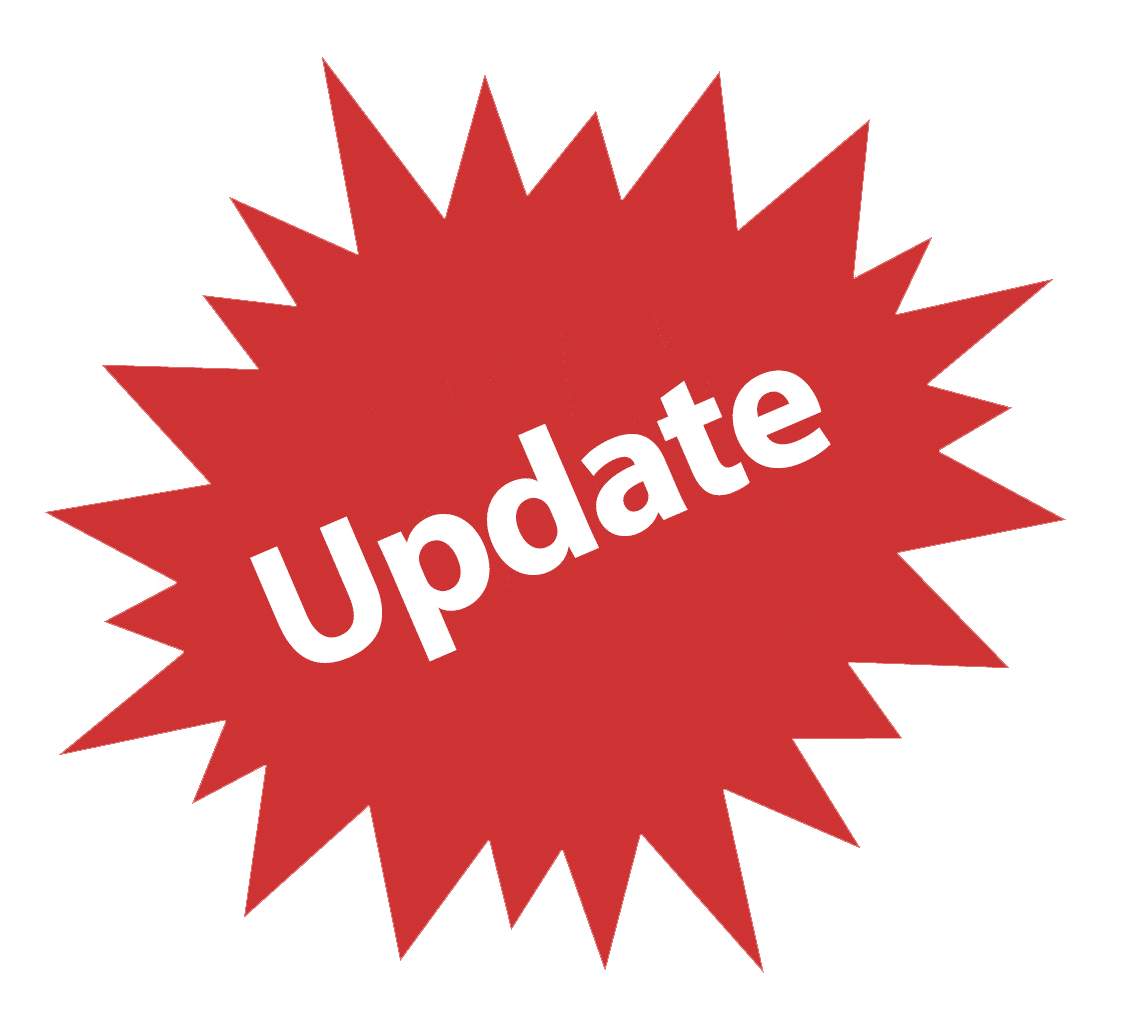Be Prepared! Get to know the updated mapping screen and new features in this module and download the updated manuals here.
Remote Ticket Entry Manual
Examples & Required Information Manual
Our new and updated user friendly map features will now include the ability to identify parcels.

New Mapping Tools & Functions:
1. Mapping tools can be found on the left-hand side of the map. For mapping functions, please review the New Mapping Tool Guide.
2. These 2 tools will allow you to view either a street view or aerial view on your map.
3. These mapping tools will pick address and parcel segments including buffers on the map. Please review the New Mapping Tool Guide.
4. The parcel tool will now allow you to pick parcels. Please review the Remote Ticket Entry Step-by- Step Ticket Submission Guide for details.
Check out the new mapping tools & functions manual! Now available to download and print for your convenience.
New Mapping Tools & Functions
Ticket Entry Guide With Parcels
Don’t have an Account?
Take our training course to submit
i-dig notifications 24/7 365.